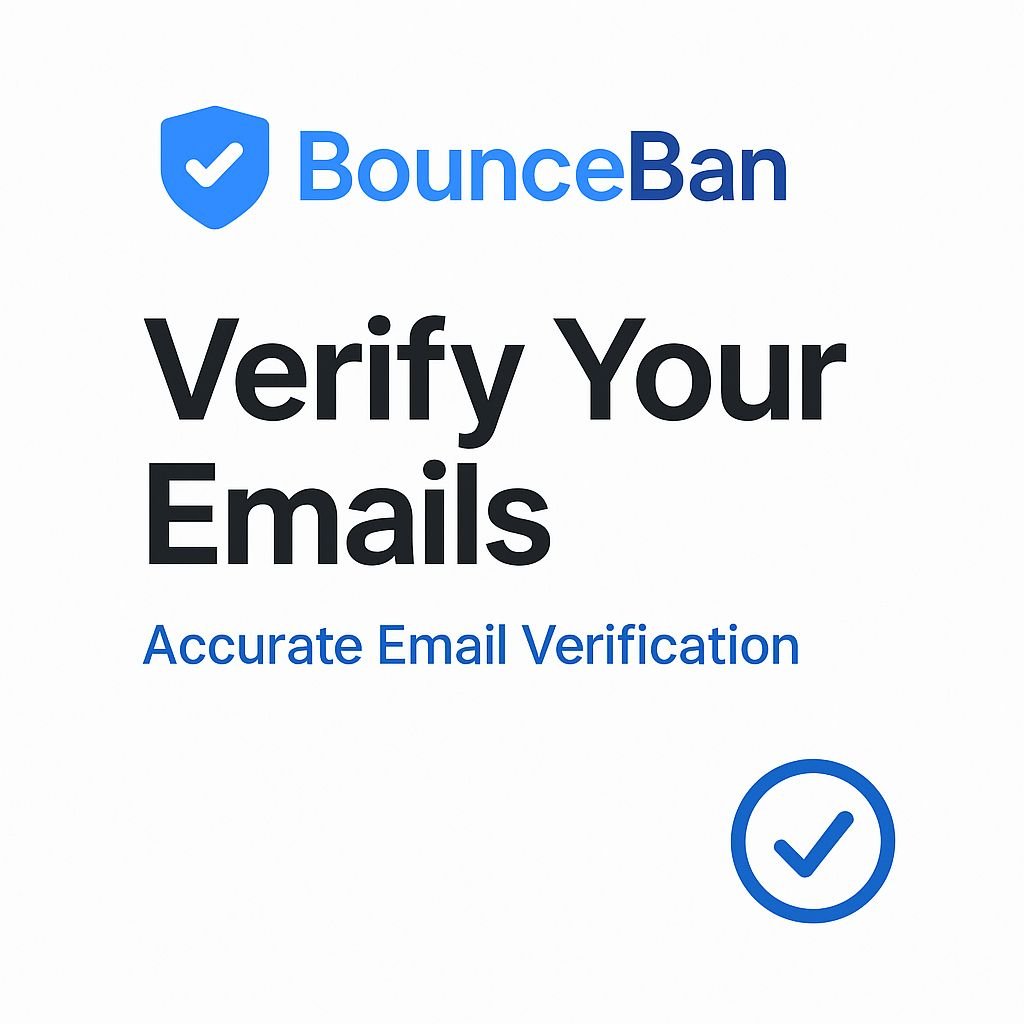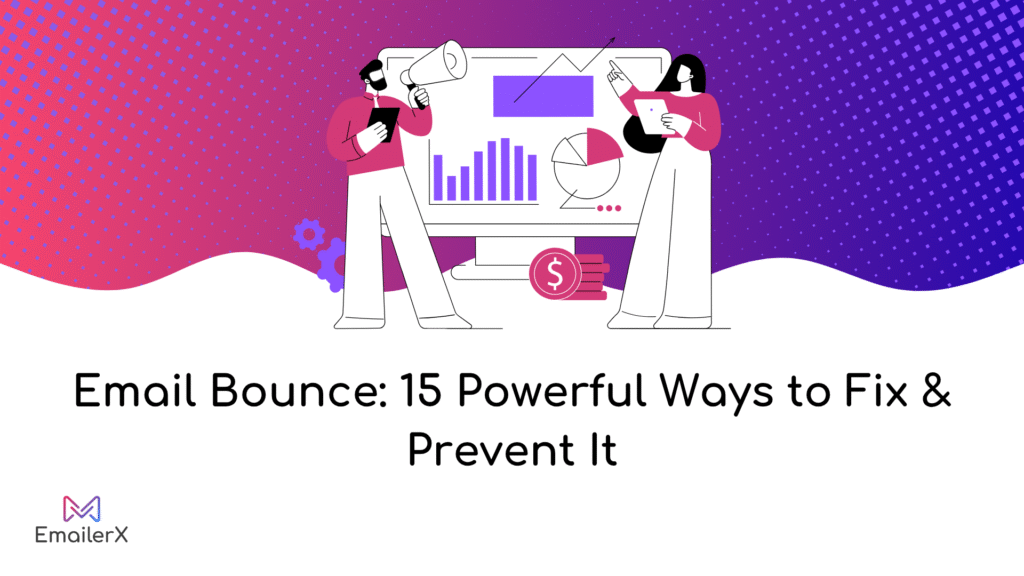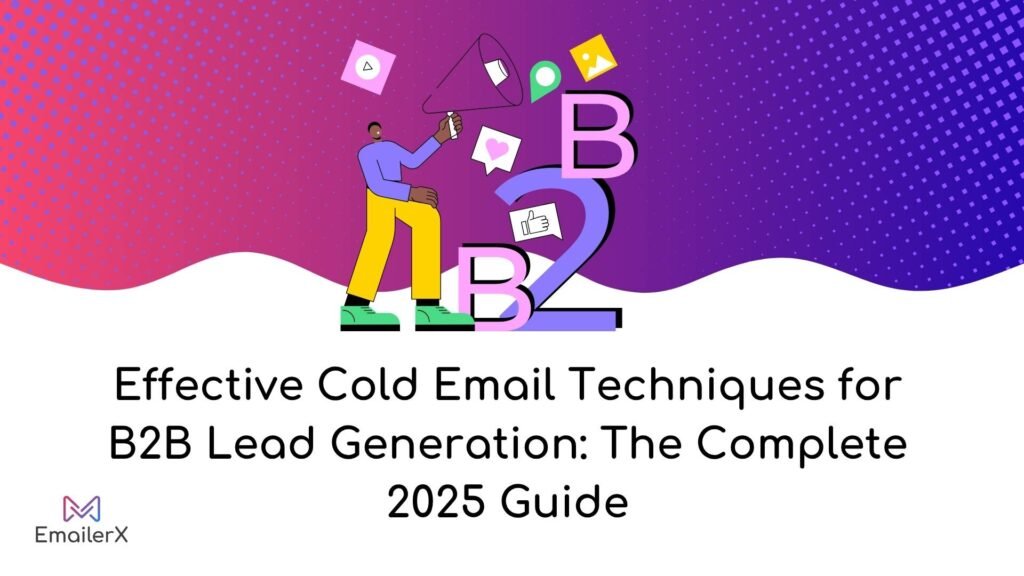Email deliverability is the foundation of successful email marketing, determining whether your messages reach the inbox or spam folder.

Understanding how content and design impact email deliverability can make the difference between campaign success and failure.
This guide reveals the critical factors affecting email deliverability and provides actionable strategies to improve your inbox placement rates.
Table of Contents
ToggleUnderstanding Email Deliverability Fundamentals

What Is Email Deliverability?
Email deliverability refers to the ability of your emails to successfully reach your recipients’ inboxes rather than being filtered into spam folders or blocked entirely. It’s important to distinguish between email delivery vs deliverability:
- Email Delivery: Whether your email was accepted by the recipient’s mail server
- Email Deliverability: Whether that accepted email actually reaches the inbox
Email campaign performance hinges on two critical indicators: your message delivery success and inbox arrival rates, which serve as the primary benchmarks for measuring overall campaign effectiveness.
Key Players in Email Deliverability
Understanding the ecosystem is crucial for beginners:
Inbox Service Providers (ISPs): Companies like Gmail, Yahoo, and Outlook that provide email services to end users. They use sophisticated algorithms to determine where your emails should be placed.
Email Service Providers (ESPs): Platforms like Mailchimp, Constant Contact, or SendGrid that help you send bulk emails and manage your email infrastructure.
The Reputation System
Your sender reputation, domain reputation, and IP reputation work together to influence deliverability:
- Sender Reputation: Your overall trustworthiness as an email sender
- Sender Domain Standing: The credibility and trustworthiness associated with your email sending domain
- IP Address Standing: The trust level and credibility assigned to your outbound email server’s IP address
- Consider your sender reputation as a digital trust rating – the stronger your standing, the greater your chances of achieving successful inbox delivery.
Content’s Impact on Email Deliverability

How Email Content Influences Email Deliverability
Quality content is fundamental to strong email deliverability because it drives recipient engagement and avoids spam triggers.
Your email deliverability suffers when content includes spam keywords, misleading subject lines, or irrelevant information that generates complaints. Strategic content optimization directly improves email deliverability by increasing engagement rates and building positive sender reputation.
Subject Line Optimization for Email Deliverability
Subject lines significantly impact email deliverability through both spam filter analysis and recipient behavior.
Effective email deliverability requires subject lines under 50 characters, avoiding excessive capitalization and spam trigger words. Professional subject line optimization enhances email deliverability by improving open rates and reducing spam complaints that damage sender reputation.
Text-to-Image Ratio and Email Deliverability
The balance between text and images directly affects email deliverability because spam filters analyze content composition.
Conventional email delivery guidelines have historically suggested maintaining a 60/40 balance between text and visual content, however contemporary spam filters now emphasize overall message quality rather than adhering to rigid content proportions.. Optimizing your text-to-image balance improves email deliverability by ensuring messages render properly across all email clients while avoiding spam filter triggers.
Personalization and Segmentation
Conventional email delivery guidelines have historically suggested maintaining a 60/40 balance between text and visual content, however contemporary spam filters now emphasize overall message quality rather than adhering to rigid content proportions.. When recipients interact with your emails, ISPs view you as a legitimate sender.
Effective Personalization Techniques:
- Use recipient’s name in subject line and content
- Segment based on behavior, preferences, or demographics
- Send targeted content based on past interactions
- Customize send times based on recipient behavior
Design Elements That Determine Email Deliverability
Email Design and Spam Filters
Poor email design can trigger spam filters and negatively impact user experience, both of which hurt deliverability.
Mobile Optimization
With over 80% of emails opened on mobile devices, mobile-friendly design is crucial for deliverability:
- Implement adaptive layouts that automatically adjust to various device displays and viewing environments.
- Make action buttons sufficiently sized for finger taps (at least 44×44 pixels in dimension)
- Keep font sizes readable (minimum 16px for body text)
- Test across different devices and email clients
Visual Hierarchy and Layout
A clean, professional design improves user experience and reduces the likelihood of spam complaints:
Design Best Practices:
- Use a single-column layout for mobile compatibility
- Maintain consistent branding
- Use white space effectively
- Create clear visual hierarchy with headings and sections
- Ensure proper color contrast for accessibility
Image Optimization
Images can impact both deliverability and user experience:
- Optimize image file sizes (aim for under 200KB per image)
- Use web-safe formats (JPEG, PNG, GIF)
- Always include alt text
- Don’t embed text in images
- Use transparent backgrounds for logos
Dark Mode Considerations
With increasing adoption of dark mode across email clients, optimizing for both light and dark modes is becoming essential for maintaining good user experience and engagement.
Dark Mode Optimization Tips:
- Use transparent PNG images for logos
- Verify your message appearance across both bright and dark display themes
- Use CSS media queries for dark mode specific styles
- Ensure sufficient color contrast in both modes
Technical Infrastructure and Email Deliverability
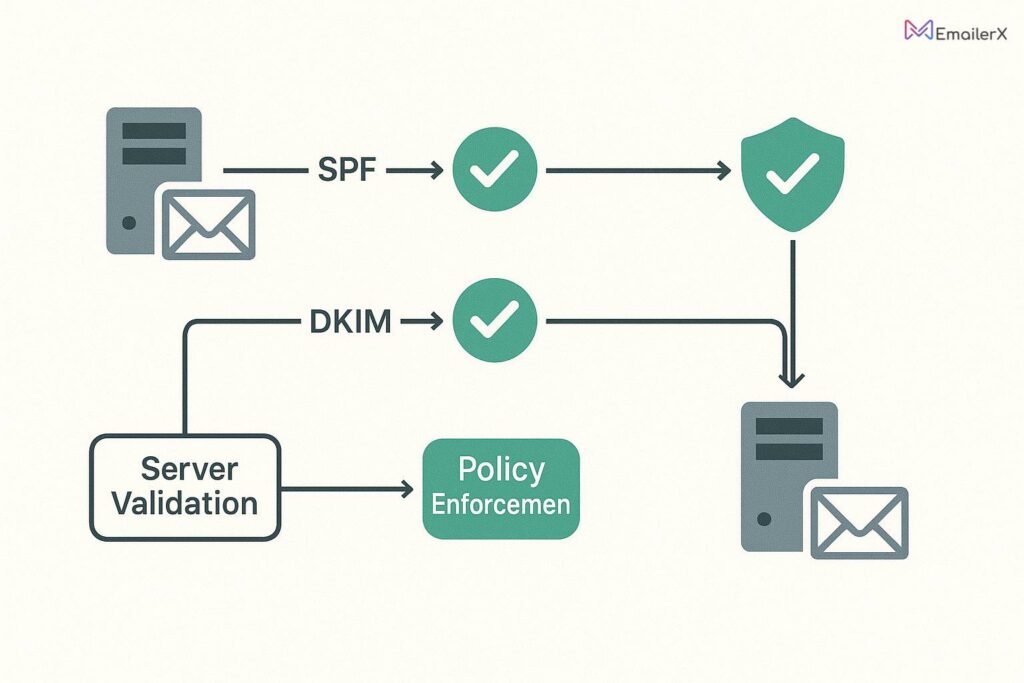
- Authentication Protocols Essential for Email Deliverability
- Proper email authentication is mandatory for good email deliverability in 2025, with SPF, DKIM, and DMARC being essential protocols.
- Missing or incorrect authentication severely damages email deliverability by allowing ISPs to treat emails as potentially fraudulent. Implementing comprehensive authentication protocols dramatically improves email deliverability by establishing sender legitimacy and preventing spoofing attacks.
- IP and Domain Warming for Email Deliverability
- Gradual IP and domain warming is critical for establishing positive email deliverability with new sending infrastructure. Rapid volume increases can destroy email deliverability by triggering spam filters and ISP rate limiting.
- Strategic warming over 4-8 weeks builds the reputation foundation necessary for sustained email deliverability success.
Testing and Monitoring Your Deliverability

Regular Email Deliverability Testing
Consistent testing is essential for maintaining optimal email deliverability because ISP algorithms and filtering criteria constantly evolve.
Lacking consistent oversight, inbox delivery problems can emerge silently and substantially damage your campaign effectiveness before you even realize there’s an issue.
Preventative inbox delivery testing enables early detection and resolution of potential issues before they can damage your sender credibility and campaign performance.
Key Metrics for Email Deliverability Success
Tracking the right metrics is crucial for email deliverability optimization, including inbox placement rates, spam complaint rates, and engagement metrics.
These metrics offer valuable visibility into inbox placement effectiveness and pinpoint specific areas requiring optimization and attention.
Regular analysis of email deliverability metrics enables data-driven optimization decisions that improve long-term campaign success.
Recommended Deliverability Tools:
- Sender Score – Free reputation monitoring
- MXToolbox – DNS and blacklist checking
- Mail Tester – Spam score testing
- Litmus – Comprehensive email testing (affiliate opportunity)
- EmailOnAcid – Email rendering and spam testing
Common Email Deliverability Problems and Solutions
Identifying Email Deliverability Issues
Common email deliverability problems include high bounce rates, spam folder placement, and authentication failures that damage sender reputation. Recognizing email deliverability warning signs early prevents minor issues from becoming major reputation problems. Swift action to address email deliverability issues protects your ability to reach subscriber inboxes consistently.
Recovering from Email Deliverability Problems
Reputation recovery requires a systematic approach to rebuild email deliverability through improved practices and gradual volume increases. Email deliverability rehabilitation focuses on engaging only your most active subscribers while addressing technical and content issues. Patient, strategic efforts can restore email deliverability even after significant reputation damage.
Improvement Tactics:
- Segment your list for more targeted messaging
- Improve your email frequency strategy
- Create more compelling subject lines
- Optimize send times for your audience
- Remove consistently unengaged subscribers
Advanced Email Deliverability Strategies
- Cold Email Deliverability Considerations
- Cold email requires specialized email deliverability strategies because recipients haven’t explicitly opted in to receive messages. B2B cold outreach demands careful attention to email deliverability best practices to avoid spam filters and maintain professional reputation. Successful cold email deliverability relies on thorough research, personalization, and respectful follow-up sequences.
- Automation and Email Deliverability
- Marketing automation can enhance email deliverability through better targeting and timing when properly implemented. However, automated campaigns can also harm email deliverability if they send irrelevant content or don’t account for recipient preferences. Strategic automation that prioritizes relevance and engagement supports long-term email deliverability success.
Essential Tools for Email Deliverability Success
Email Marketing Platforms
Choosing the right email marketing platform impacts your deliverability:
Beginner-Friendly Options
Recommended ESPs for Beginners:
Mailchimp – User-friendly interface with good deliverability
- Free plan available
- Built-in list management
- Marketing automation features
ConvertKit – Creator-focused platform
- Excellent automation features
- Good deliverability reputation
- Simple interface
Constant Contact – Small business focused
- Strong deliverability rates
- Excellent customer support
- Easy-to-use templates
Litmus – Comprehensive email testing platform
- Email previews across 90+ clients
- Spam filter testing
- Analytics and tracking
- Dark mode testin
Email on Acid – Email testing and optimization
- Pre-send testing
- Spam filter analysis
- Image rendering testing
- Accessibility checking
Monitoring and Analytics
Sender Score – Free reputation monitoring
- IP reputation scoring
- Industry benchmarking
- Historical data tracking
Google Postmaster Tools – Gmail-specific insights
- Domain reputation monitoring
- Spam rate tracking
- Authentication status
- Delivery errors analysis
Authentication and Technical Tools
MXToolbox – DNS and email infrastructure testing
- SPF, DKIM, DMARC validation
- Blacklist monitoring
- DNS record checking
- Email header analysis
DMARC Analyzer – DMARC implementation and monitoring
- DMARC report analysis
- Policy recommendations
- Implementation guidance
Conclusion and Next Steps
Understanding how content and design affect email deliverability is crucial for email marketing success. By implementing the strategies outlined in this guide, you’ll be well on your way to achieving better inbox placement and improved email ROI.
Your Action Plan
- Immediate Actions :
- Audit your current authentication setup
- Test your emails for spam triggers
- Review your recent engagement metrics
- Clean your email list of inactive subscribers
- Short-term Goals :
- Implement proper SPF, DKIM, and DMARC records
- Optimize your email design for mobile and dark mode
- Set up proper monitoring and analytics
- Begin segmenting your list for better targeting
- Long-term Strategy :
- Develop comprehensive email workflows
- Implement advanced personalization
- Create a regular testing and optimization schedule
- Build a reputation management system
Frequently Asked Questions
How do I improve my email deliverability?
To improve email deliverability, focus on:
– Implementing proper authentication (SPF, DKIM, DMARC)
– Maintaining good list hygiene
– Creating engaging, relevant content
– Monitoring your sender reputation
– Following email best practices consistently
Why are my emails going to spam?
Emails go to spam for several reasons:
-Poor sender reputation
-Spam trigger words in content
-High complaint rates
-Authentication issues
-Poor engagement rates
-Being on blacklists
What is a good email deliverability rate?
A good deliverability rate is 95% or higher, meaning 95% of your emails reach the inbox. Inbox placement rates above 90% are considered excellent, while rates below 80% indicate serious deliverability issues.
How often should I clean my email list?
Perform list hygiene monthly for active lists, quarterly for less active lists. Remove:
-Hard bounces immediately
-Soft bounces after 3-5 attempts
-Unengaged subscribers after 6 months
-Spam complainers immediately
What’s the difference between delivery and deliverability?
Email delivery vs deliverability:
-Delivery = Email accepted by recipient’s server
-Deliverability = Email reaches the inbox (not spam folder)
You can have high delivery but low deliverability if emails are being filtered to spam.
How long does IP warming take?
IP warming typically takes 2-8 weeks depending on your sending volume and reputation goals. Start slowly and gradually increase volume while monitoring metrics closely.
Should I use a dedicated or shared IP?
Shared IP: Good for beginners with lower volumes (under 100k emails/month)
Dedicated IP: Better for high-volume senders who want full control over reputation
How do I set up email authentication?
Email authentication setup:
-Create SPF record in DNS
-Generate DKIM keys through your ESP
-Add DKIM public key to DNS
-Create DMARC policy record
-Monitor authentication reports
What tools do I need for deliverability testing?
Essential deliverability tools:
-Spam testing: Mail Tester, Litmus
-Authentication checking: MXToolbox
-Reputation monitoring: Sender Score
-Inbox placement: Litmus, EmailOnAcid
-Analytics: Your ESP’s built-in tools
How can I avoid spam filters?
Spam filter optimization:
-Use clear, honest subject lines
-Maintain good text-to-image ratios
-Avoid spam trigger words
-Include unsubscribe links
-Send from authenticated domains
-Monitor engagement metrics
For more advanced email marketing strategies and deliverability tips, explore our comprehensive guides at EmailerX.com: