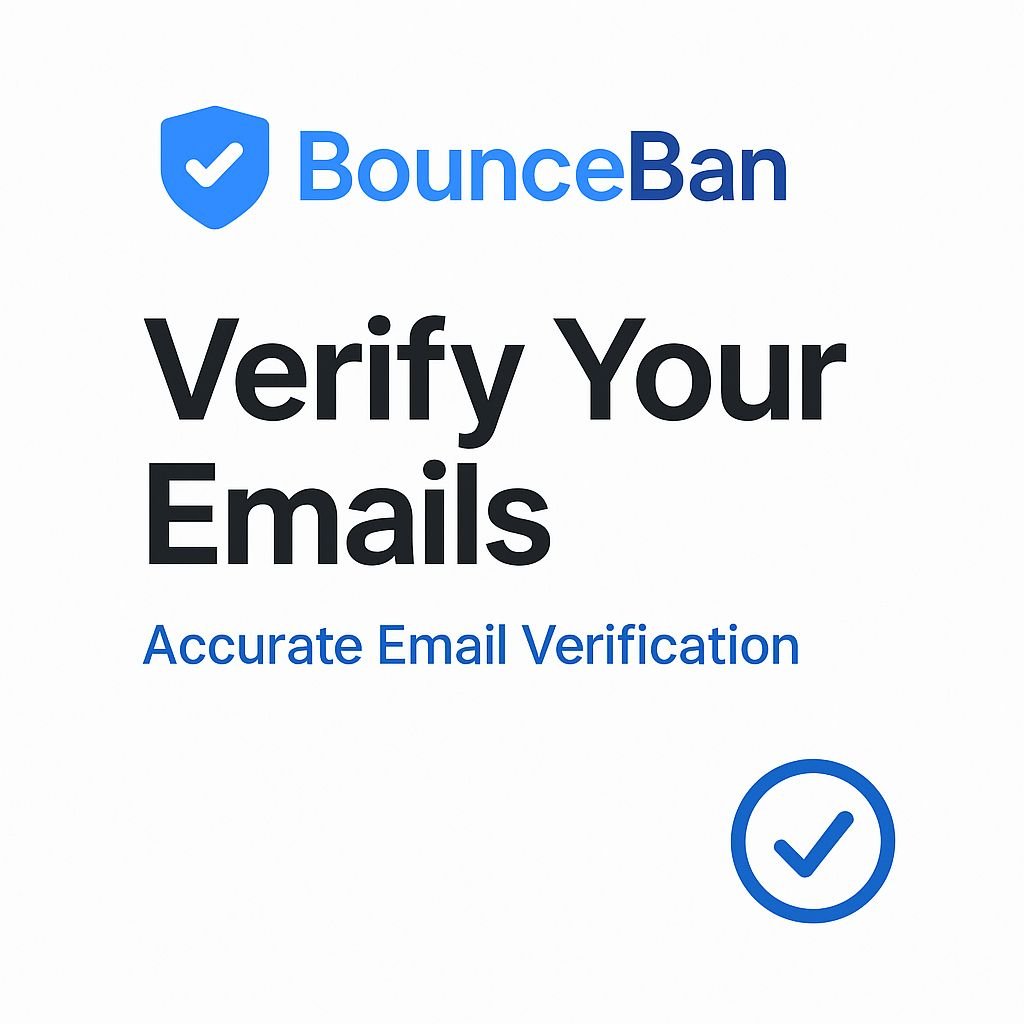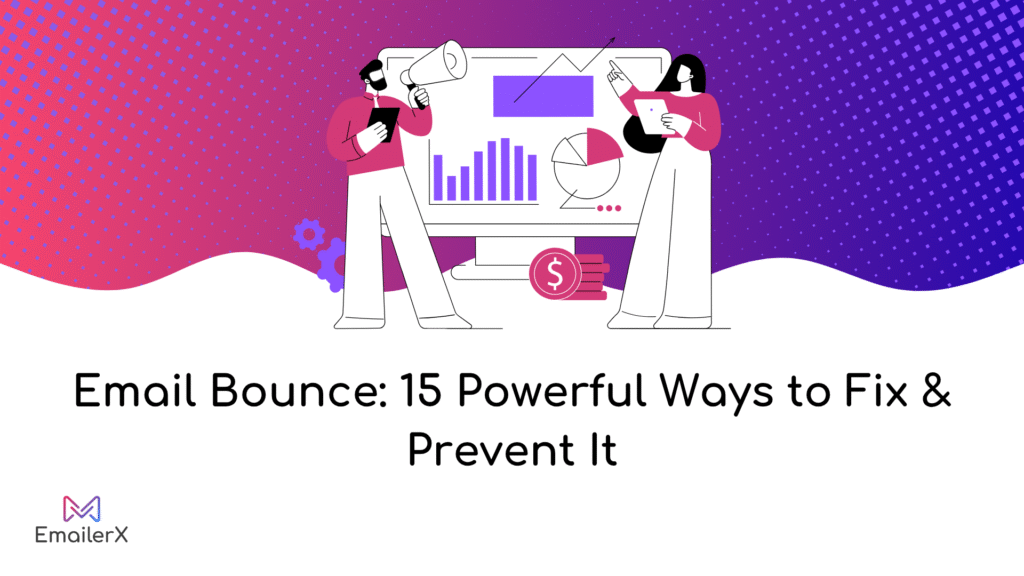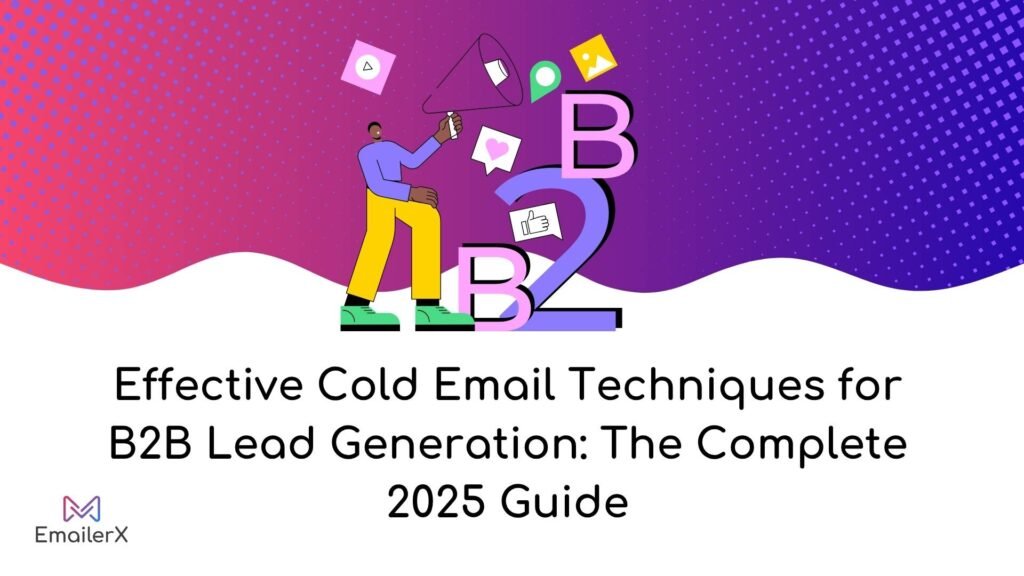Have you ever sent an email campaign and felt disappointed by low open rates and few clicks?
You’re not alone. As someone who’s helped countless businesses improve their email performance, I know exactly how frustrating this can be.
Email marketing continues to be one of the most effective digital marketing channels, with an ROI of $42 for every $1 spent according to recent industry reports. However, the key to unlocking this potential lies in two critical metrics: open rates and click rates.
In this comprehensive guide, you’ll learn how to improve your email open rates and click rates using proven strategies drawn from 13+ years of experience working with B2B companies across the UK, US, UAE, and India.
Whether you’re struggling with below-average engagement or looking to optimize already decent performance, these actionable tactics will help elevate your email marketing effectiveness.
Table of Contents
ToggleUnderstanding Email Engagement Metrics
Before diving into improvement strategies, it’s crucial to understand what these metrics mean and what constitutes “good” performance in your industry.
What Is an Email Open Rate?
Email open rate refers to the percentage of people who received your email and actually opened it. It’s calculated by dividing the number of unique opens by the number of delivered emails (excluding bounces) and multiplying by 100.
Open Rate = (Number of Unique Opens ÷ Number of Delivered Emails) × 100
This metric provides insight into how compelling your subject lines are and how engaged your audience is with your brand. It’s the first challenge in email marketing if people don’t open your emails, they can’t interact with your content or promotions.

Average Open Rates by Industry
Understanding what constitutes a good open rate requires industry context. Based on 2024 data, here are average email open rates across different B2B sectors:
| Industry | Average Open Rate |
| Consulting/Professional Services | 21.5% |
| IT/Technology | 19.8% |
| Marketing/Advertising | 18.6% |
| Financial Services | 20.3% |
| Manufacturing | 17.9% |
| Healthcare | 23.4% |
| Education | 25.7% |
| Retail | 15.2% |
If you’re wondering “what is a good open rate for email marketing” or “what’s a good email open rate,” these benchmarks can help gauge your performance. While these figures represent averages, aiming for open rates at least 3-5 percentage points above your industry average is a reasonable goal.
According to recent industry data, average open rates vary significantly by industry:
- B2B Services: 15-25%
- Retail: 12-20%
- Healthcare: 19-24%
- Nonprofit: 20-26%
- Technology: 15-21%
If you’re below these benchmarks for your industry, don’t worry the strategies in this guide will help you catch up and eventually exceed them.
What Is a Click-Through Rate (CTR)?
Click-through rate (CTR) measures the percentage of email recipients who clicked on one or more links contained in an email. The formula is:
CTR = (Number of Clicks ÷ Number of Delivered Emails) × 100
This metric indicates how engaging and relevant your email content is and how effective your calls-to-action are at driving desired behaviors.
Industry Benchmarks for CTR
Click-through rates are usually lower than open rates. Here are some typical click-through rate averages for B2B emails by industry:
| Industry | Average Open Rate |
| Consulting/Professional Services | 2.9% |
| IT/Technology | 2.5% |
| Marketing/Advertising | 2.3% |
| Financial Services | 2.7% |
| Manufacturing | 2.1% |
| Healthcare | 3.2% |
| Education | 3.5% |
| Retail | 1.8% |
Industry CTR benchmarks typically range from 1.5% to 3.5%, with some industries like nonprofits and hobbies often seeing higher rates.
Understanding Click-to-Open Rate (CTOR)
While open rates and CTRs are valuable individually, click-to-open rate (CTOR) provides deeper insight into content effectiveness. CTOR measures the percentage of email opens that resulted in clicks.
CTOR = (Number of Clicks ÷ Number of Opens) × 100
How CTOR Differs from CTR
While CTR measures clicks against the total delivered emails, CTOR only considers emails that were actually opened. This makes CTOR a more accurate measure of how engaging your content is once someone opens your email.
A high open rate with a low CTOR suggests that while your subject lines are compelling, your email content isn’t delivering on the promise or motivating action. Conversely, a low open rate with a high CTOR indicates that your content resonates well with those who open it, but your subject lines or send times may need improvement.
Industry averages for CTOR typically range from 10-15% for B2B emails. If you’re asking “what is a good click to open rate,” aim for at least 15% as a starting benchmark.
CTOR is powerful because it specifically measures how engaging your email content is. A good click-to-open rate (CTOR) is usually between 10% and 20%. If your CTOR is low, it means your content isn’t compelling people to take action even after they’ve opened your email.
Strategies to Improve Your Email Open Rates and Click Rates
Now that we understand the metrics, let’s explore effective strategies to improve email open rates.
Crafting Compelling Subject Lines
Your subject line determines whether people open your email. It’s often your only chance to stand out in a crowded inbox.
Use of Curiosity, Urgency, and Personalization
- Curiosity: Create knowledge gaps that motivate opens.
- Instead of: “May Newsletter”
- Try: “The industry secret our competitors don’t want you to know”
- Urgency: Encourage immediate action with time-sensitive language.
- Instead of: “Discount available”
- Try: “Last 24 hours: Secure your 20% discount before midnight”
- Personalization: Incorporate recipient-specific information.
- Instead of: “New product announcement”
- Try: “[First Name], this new solution addresses your team’s biggest challenge”
Studies show that using personalized subject lines can boost open rates by as much as 26%. However, avoid overused tactics that can feel manipulative or create false expectations.
- Keep it short and clear: Aim for 30-50 characters when possible. Mobile devices typically show only 25-30 characters.
- Create curiosity gaps: Create intrigue without being clickbaity. For example:
- “The email strategy most marketers overlook (but shouldn’t)”
- “I found the answer to your biggest lead gen problem”
Avoiding Spam Trigger Words
Email service providers use advanced algorithms to filter out spam emails. Certain words and phrases can trigger these filters and land your email in the spam folder, where open rates plummet to near zero.
Words to avoid include:
- “Free”
- “Guaranteed”
- “No risk”
- “Act now”
- Excessive punctuation (!!!)
- ALL CAPS
Additionally, comply with GDPR and other regulations by avoiding misleading subject lines that could be considered deceptive marketing practices.
Instead of “FREE BONUS INSIDE!!!” try “We’ve included something extra for you.”
Personalizing the Sender Name
Benefits of Using a Real Person’s Name Versus a Generic Email Address
The “From” name significantly impacts trust and open rates. Emails from a real person typically outperform those from a generic company address.
Compare these options:
- “John Smith from [Company]” vs. “[Company] Marketing”
- “Sarah Johnson” vs. “noreply@company.com”
A study by Campaign Monitor found that emails with a personal sender name achieved 35% higher open rates than those with company names.
Consider these approaches:
- Use name + company: “Michael from Inboxist”
- Use personal title: “Your Customer Success Manager”
- For important communications, use the CEO’s or founder’s name
- For important clients, use their account manager’s name
The key is consistency — once you find a sender name that works, stick with it so subscribers recognize and trust it.
A/B test different sender name options to determine what resonates best with your specific audience.
Optimizing Send Times
Best Days and Times to Send Emails for Higher Open Rates
Timing can significantly impact open rates. While general trends exist, optimal send times vary by industry, audience, and geographic location.

General B2B email timing best practices:
- Best days: Tuesday, Wednesday, and Thursday
- Best times: 10:00 AM, 1:00 PM, and 4:00 PM recipient local time
- Worst days: Monday (too busy) and Friday (weekend mindset)
B2B audiences:
- Tuesday through Thursday
- 10 AM to 2 PM in the recipient’s time zone
- Mid-week mornings often perform best
B2C audiences:
- Tuesday, Wednesday, and Thursday
- Weekends can work well for certain industries (retail, entertainment)
- Later in the day (after work hours) often yields higher open rates
However, rather than relying solely on general recommendations, analyze your own data:
- Segment your audience by time zone
- Test different send times with small audience samples
- Implement send-time optimization tools available in platforms like HubSpot and Mailchimp
Remember that “best” send times are constantly evolving with changing work habits, especially with the rise of remote work models.
The most important thing is to test different times with your specific audience. What works for others might not work for your unique subscriber list.
Segmenting Your Email List
Tailoring Content to Specific Audience Segments
One-size-fits-all email campaigns consistently underperform compared to segmented campaigns. Mailchimp’s study found that segmented campaigns achieve 14.31% higher open rates than non-segmented campaigns.
Effective segmentation criteria include:
- Demographic data: Industry, company size, role/title
- Engagement history: Active vs. inactive subscribers, past purchases
- Sales funnel position: New leads vs. opportunities vs. customers
- Content preferences: Topics of interest based on website behavior
- Geographic location: Country, time zone, region-specific pain points
Break your list into segments based on:
- Industry/company type: Different businesses have different needs
- Job role/title: A CEO has different priorities than a marketing manager
- Past engagement: Create a segment for your most engaged readers
- Purchase history: What products or services have they already bought?
- Geographical location: Consider time zones and regional differences
Impact on Engagement and Open Rates
By sending more relevant content to each segment, you demonstrate that you understand their specific needs and challenges. This relevance builds trust and increases the likelihood that recipients will open future emails from you.
Consider this concrete example: Instead of sending a generic “New Feature Announcement” to your entire list, segment by usage pattern:
- Heavy users: “New Premium Feature: The Advanced Tool You’ve Been Asking For”
- Light users: “New Simple Feature: Save 3 Hours Every Week With One Click”
- Inactive users: “We’ve Made Things Easier: See What You’ve Been Missing”
Each segment receives messaging aligned with their relationship to your product, dramatically improving engagement.
Once you’ve segmented your list, you can tailor your subject lines and content to each group’s specific interests and needs. This relevance boost typically increases open rates by 15-25%.
A/B Testing Subject Lines
Methodology and Benefits of Testing Different Subject Lines
A/B testing (or split testing) allows you to compare different subject line approaches with data rather than intuition.
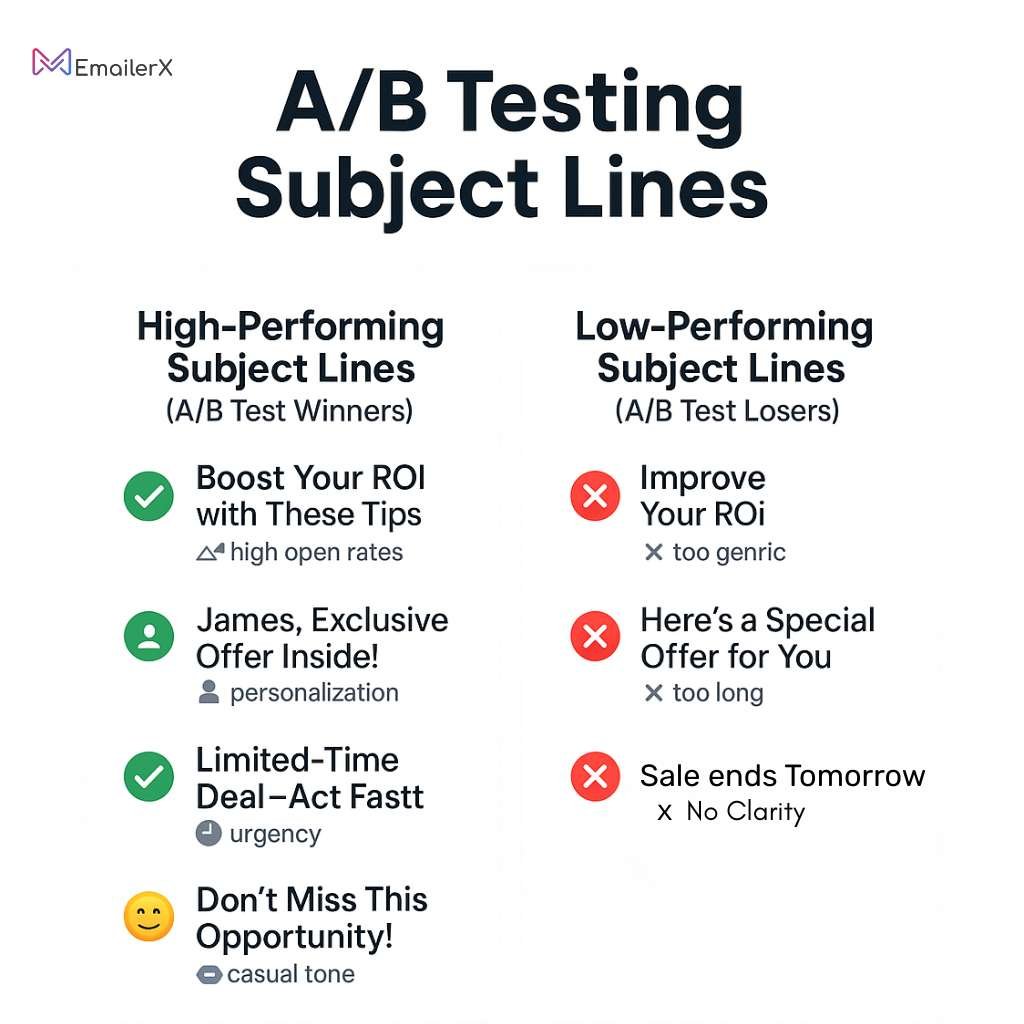
Basic A/B testing methodology:
- Create two variations of your subject line having (A and B versions)
- Send each variation to a small, random sample of your audience (e.g., 10% each)
- After a predetermined period (typically 4-24 hours), analyze which version generated higher open rates
- Send the winning version to the remaining audience (80%)
Elements to test include:
- Length (short vs. long subject lines)
- Personalization (with vs. without recipient’s name)
- Question vs. statement format
- Emoji usage
- Specific power words
- Number inclusion
For example:
- Version A: “5 Ways to Improve Your Marketing Strategy”
- Version B: “[First Name], Are Your Competitors Using These Marketing Tactics?”
Track results over time to identify patterns in what resonates with your specific audience.
Don’t just guess what works test it scientifically. Most email marketing platforms offer built-in A/B testing tools that make this process simple.
Techniques to Boost Email Click Rates
Once you’ve optimized your open rates, the next challenge is increasing click-through rates to drive meaningful engagement with your content or offers.
Designing Clear CTAs to Improve Your Email Open Rates and Click Rates
Placement, Wording, and Visual Design of Call-to-Action Buttons
Your call-to-action (CTA) guides readers from engaging with your email to taking the next step:
- Placement:
- Position primary CTAs “above the fold” so they’re visible without scrolling
- For longer emails, repeat CTAs throughout the content
- Keep enough empty space around your call-to-action so it’s easy to notice.
- Wording:
- Use action-oriented, first-person language (“Claim My Spot” vs. “Register Now”)
- Create specificity and value (“Download Complete Guide” vs. “Click Here”)
- Add urgency when appropriate (“Join Today” vs. “Join”)
- Visual Design:
- Use contrasting colors that stand out from your email template
- Make buttons large enough to be easily tapped on mobile devices (min. 44×44 pixels)
- Consider design elements like subtle shadows or animations that draw attention
Wording examples that boost clicks:
- Instead of “Submit,” try “Get My Free Analysis”
- Instead of “Learn More,” try “See How It Works”
- Instead of “Buy Now,” try “Start Saving Today”
Use button-based CTAs for important actions. Buttons typically outperform text links by 25-50%. Write action-oriented CTA text and create a sense of value in your CTA that clearly communicates what the reader gets by clicking.
Limit the number of CTAs for most emails, especially short ones. Stick to 1-2 primary CTAs. Too many options can decrease overall click rates due to decision fatigue.
Utilizing Engaging Visuals
Incorporating Images and Videos to Increase Click-Through
Adding images and visuals to your emails can significantly boost engagement and clicks.
- Relevant Images:
- Use high-quality, original images when possible
- Show products in context or in use rather than isolated
- Include human faces to create emotional connection
- Ensure all images have descriptive alt text (for accessibility and in case images don’t load)
- Are compressed properly so they load quickly
- Directly relate to your content
- Video Content:
- Add “video” to your subject line to boost open rates by about 6%.
- Keep your videos short (30–90 seconds) and explain their value in the email text.
- Keep videos short (30-90 seconds) and preview the value in your email copy
- Even though you can’t embed playable videos in most email clients, using a video thumbnail with a play button overlay can increase clicks by up to 300%. Just link it to the actual video on your website.
- Infographics and Data Visualization:
- Transform complex information into visually appealing graphics
- Use charts and graphs to illustrate key points
- Include teasers of larger infographics with “See full infographic” CTAs
- Try infographics for complex information. If you need to share data or multi-step processes, a simple infographic can boost engagement.
Ensuring Responsive Design for Mobile Users
Since over 60% of emails are opened on mobile phones, it’s essential that your emails look great on any device.
- Use single-column layouts that adapt to any screen size
- Employ larger font sizes (min. 14px for body text, 22px for headlines)
- Ensure adequate spacing between clickable elements to prevent “fat finger” errors
- Test your emails across multiple devices and email clients
- Make sure images resize appropriately
- Ensure buttons are large enough to tap
- Make sure text is readable without zooming
Keep in mind that visuals should back up your message and lead readers to your call‑to‑action, not pull their focus away.
Personalizing Email Content
Dynamic Content Based on User Behavior and Preferences
Personalization extends far beyond adding a recipient’s name to your subject line. Modern email platforms allow for sophisticated dynamic content:
- Behavior-Based Recommendations:
- “Based on your recent purchase of X, you might also like…”
- “Since you downloaded our guide on Y, here’s our latest research on…”
- Show relevant products based on browsing history: “We noticed you looked at these items…”
- Role-Specific Content:
- Show different case studies to C-level executives vs. managers
- Highlight different product benefits based on role (e.g., cost savings for CFOs, efficiency for operations)
- Industry-Specific Examples:
- Customize images and terminology for different verticals
- Reference industry-specific challenges and solutions
- Purchase History Integration:
- Show complementary products to past purchases
- Offer upgrades or renewals at appropriate times
- Reference previous purchases: “Since you enjoyed [Product Name], we thought you might like…”
- Acknowledge specific actions: “Thanks for downloading our guide on [Topic]. Here’s what to do next…”
- Customize content blocks based on interests: Using dynamic content, you can show different sections to different segments of your audience in the same email campaign.
The key to effective personalization is having clean, organized data and a strategic approach to using it. Start by grouping your audience into basic segments, and as you collect more data, add more detailed personalization.
Studies show that emails with advanced personalization see click rates up to 139% higher than non-personalized campaigns.
Implementing Interactive Elements
Use of Polls, Surveys, and Interactive Infographics to Engage Readers
Interactive features turn email reading from a passive activity into an engaging experience.
- Polls and Quick Surveys:
- Embed simple one-question polls directly in emails
- Use the data for follow-up content (“See how your peers responded”)
- Simple one-question polls can boost engagement and provide valuable feedback. For example: “Which topic should we cover next?” with clickable options.
- Interactive Product Selectors:
- Allow recipients to click options to see different recommendations
- Create “choose your own journey” experiences
- Gamification Elements:
- Include scratch-off promotions or spin-to-win mechanics
- Create countdown timers for limited-time offers
- AMP for Email:
- Implement AMP components for truly interactive experiences
- Enable form submission, appointment booking, or product browsing without leaving the inbox
- Countdown timers: For limited-time offers, a live countdown timer creates urgency and increases click-through rates.
- Image carousels: Allow recipients to browse multiple products or images without leaving the email.
- Accordion menus: These let you include more content in an expandable format, perfect for FAQ sections or product details.
When implemented thoughtfully, interactive elements can drive click rates up by 300% compared to static emails. However, ensure all interactive elements have fallbacks for email clients that don’t support advanced functionality.
Not all email clients support these features, but many do, and they can significantly lift engagement for those subscribers.
Streamlining Email Layout
Importance of Concise Content and Clear Structure
Email attention spans are brutally short typically under 11 seconds. Optimize your layout for quick scanning:
- Use an Inverted Pyramid Structure:
- Start with your most important message or offer
- Follow with supporting details
- End with a clear CTA
- Break Up Text:
- Use short paragraphs (3-4 lines maximum)
- Incorporate bulleted or numbered lists
- Include subheadings for longer content
- Limit paragraphs to 2-3 sentences max. Use bullets and subheadings for scannable content.
- Follow F-Pattern Reading:
- Place important elements along the left side and top of the email
- Use design elements to guide the eye through critical content
- Position your primary CTA “above the fold”: Don’t make readers scroll to find your main call-to-action. Place it where it’s immediately visible when the email is opened.
- Create a clear visual hierarchy: Use size, color, and positioning to guide the reader’s eye to your most important elements.
Avoiding Clutter to Direct Focus to the CTA
Every element in your email should serve the purpose of driving clicks:
- Limit Options:
- Focus on one primary CTA per email when possible
- If multiple CTAs are necessary, create clear visual hierarchy
- Remove unnecessary links that compete for attention
- Embrace White Space:
- Allow content to breathe with adequate margins and padding
- Create visual separation between sections
- Use white space to naturally direct attention to CTAs
- Cluttered emails overwhelm readers. Give your content room to breathe with margins and padding.
- Eliminate Redundancy:
- Every sentence should add new information or value
- Remove repetitive navigation or footer elements
- Consider whether each image truly enhances your message
Remember that the goal is not just clicks, but quality clicks that lead to meaningful engagement and eventual conversion.
Ensuring GDPR Compliance in Email Marketing
Beyond performance optimization, legal compliance is essential for sustainable email marketing success.
Understanding GDPR Requirements
Overview of GDPR and its Implications for Email Marketing
The General Data Protection Regulation (GDPR) applies to all businesses that process EU residents’ data, regardless of where the business is located. Key implications include:
- Legal Basis: You must have a lawful basis for processing personal data, such as explicit consent or legitimate interest.
- Transparency: You must clearly inform recipients about what data you collect and how it will be used.
- Data Minimization: Only collect and retain the data you actually need for specified purposes.
- Right to Access and Erasure: Recipients can request access to their data or ask to be “forgotten” (data deleted).
The penalties for non-compliance can be severe—up to €20 million or 4% of annual global turnover, whichever is higher.
Even if you’re not EU-based, following these principles is good practice and helps build trust with your audience.
Obtaining Explicit Consent
Best Practices for Opt-In Forms and Consent Records
Under GDPR, pre-checked boxes and implied consent are insufficient. Implement these best practices:
- Double Opt-In Process:
- Require email verification after initial signup
- Store verification timestamps and IP addresses
- Send a confirmation email requiring subscribers to verify they want to join your list
- Clear Permission Language:
- Avoid vague statements like “Sign up for updates”
- Be specific: “By checking this box, you consent to receive marketing emails about our products and services”
- Use clear opt-in language. Make it obvious what people are signing up for. For example: “Yes, I’d like to receive weekly marketing tips and occasional promotional offers.”
- Separate Consent for Different Purposes:
- Use granular checkboxes for different types of communications
- Allow recipients to select preferences (content types, frequency)
- Avoid pre-checked boxes. Let subscribers actively choose to join your list.
- Comprehensive Records:
- Document when and how consent was obtained
- Maintain records of consent changes over time
- Store all consent data securely
- Keep consent records. Document when and how each subscriber joined your list.
Remember that GDPR compliance isn’t just a legal obligation—it also builds trust with your audience and typically leads to more engaged, higher-quality subscriber lists.
Providing Easy Unsubscribe Options
Designing Clear and Accessible Unsubscribe Links
Making it difficult to unsubscribe not only violates regulations but also damages your sender reputation and can increase spam complaints.
Best practices include:
- Prominence:
- Include unsubscribe links in every marketing email
- Place links in consistent, expected locations (typically the footer)
- Use clear language (“Unsubscribe” rather than “Manage Preferences”)
- One-Click Process:
- Minimize steps required to complete unsubscription
- Avoid requiring login credentials or additional information
- Make unsubscribing a one-click process. Don’t require logins or multiple steps to complete an unsubscribe.
- Preference Centers:
- Offer alternatives to full unsubscription
- Allow subscribers to reduce frequency or select specific content types
- Provide clear confirmation of preference changes
- Offer subscription preferences. Sometimes people don’t want to unsubscribe completely they just want fewer emails or more relevant content.
- Respect Unsubscribes Promptly:
- Process unsubscribe requests within 10 business days (CAN-SPAM requirement)
- In practice, aim for immediate processing
- Never require more than one step to submit an unsubscribe request
Remember that unsubscribes aren’t necessarily a negative metric they help clean your list of unengaged contacts, potentially improving overall engagement rates and deliverability.
By following these compliance measures, you ensure your list contains only engaged subscribers who actually want your content which naturally improves open and click rates.
Leveraging Tools and Analytics
The right tools can dramatically simplify the process of optimizing email performance.
Utilizing Email Marketing Platforms
Features of Platforms for Tracking and Optimization
Modern email marketing platforms offer sophisticated features beyond simple sending capabilities:
Modern email marketing platforms offer sophisticated features beyond simple sending capabilities:
- Mailchimp:
- Strength: User-friendly interface and robust automation capabilities
- Notable features: Send-time optimization, content recommendations, comparative analytics
- HubSpot:
- Strength: CRM integration and comprehensive marketing workflow capabilities
- Notable features: Predictive send times, AI-powered content suggestions, detailed contact insights
- Brevo (formerly Sendinblue):
- Strength: Advanced segmentation and affordable pricing for growing businesses
- Notable features: Heat map reporting, landing page creation, transactional email capabilities
- Klaviyo:
- Strength: E-commerce integration and revenue attribution
- Notable features: Predictive analytics, advanced segmentation, robust testing capabilities
- ActiveCampaign:
- Strength: Sophisticated automation and CRM functionality
- Notable features: Predictive sending, site tracking, win probability for sales
Additional features offered by modern email platforms:
- Advanced segmentation tools: Create hyper-targeted segments based on subscriber behavior and attributes
- Automated workflows: Set up trigger-based emails that send based on specific actions or timeframes
- A/B testing capabilities: Test everything from subject lines to send times to CTA button colors
- Spam testing: Check how likely your emails are to be flagged as spam before sending
When selecting a platform, consider your specific needs including list size, required features, integration capabilities, and budget constraints.
Monitoring Key Performance Indicators (KPIs)
Identifying and Analyzing Metrics
While open and click rates are fundamental, a comprehensive analysis should include these additional KPIs:
- Delivery Rate:
- Calculation: (Emails Delivered ÷ Emails Sent) × 100
- Importance: Foundation for all other metrics; low delivery rates signal reputation issues
- Bounce Rate:
- Types: Hard bounces (permanent failures) vs. soft bounces (temporary issues)
- Target: Below 2% total bounce rate; promptly remove hard bounces
- High bounce rates can hurt your sender reputation and future deliverability
- Unsubscribe Rate:
- Calculation: (Number of Unsubscribes ÷ Emails Delivered) × 100
- Target: Below 0.5% per campaign; investigate spikes above this threshold
- A sudden spike in unsubscribes may indicate content or frequency issues
- Spam Complaint Rate:
- Calculation: (Number of Spam Complaints ÷ Emails Delivered) × 100
- Target: Below 0.1%; prioritize addressing high complaint rates
- Conversion Rate:
- Calculation: (Number of Desired Actions ÷ Number of Clicks) × 100
- Importance: Ultimate measure of email effectiveness in driving business outcomes
- What percentage of email clicks actually complete your desired action (purchase, signup, etc.)?
- Revenue Per Email (RPE):
- Calculation: Total Revenue Generated ÷ Number of Emails Sent
- Importance: Connects email performance directly to business impact
- For e-commerce especially, how much revenue does each campaign generate?
- List growth rate: Is your subscriber list growing or shrinking over time?
Establish regular reporting rhythms (weekly, monthly, quarterly) and look for trends across campaigns rather than focusing exclusively on individual send performance.
Regularly reviewing these metrics helps you spot trends and problems before they become serious.
Implementing AI and Automation
Using AI for Predictive Analytics and Personalized Content Delivery
AI capabilities are transforming email marketing efficiency and effectiveness:
- Send Time Optimization:
- AI analyzes individual recipient behavior to determine optimal delivery times
- Can increase open rates by 25% compared to standard send times
- Tools can determine the optimal send time for each individual subscriber based on when they typically engage
- Subject Line Generation and Optimization:
- AI tools can generate and test multiple subject line variations
- Platforms like Phrasee and Persado use NLP to craft high-performing options
- AI can analyze your past campaigns and suggest subject lines likely to perform well
- Content Personalization at Scale:
- Dynamic content blocks selected based on individual behavior patterns
- Product recommendations powered by machine learning algorithms
- Automatically recommend products or content tailored to each user’s behavior.
- Predictive Segmentation:
- Identify likely buyers or churn risks based on engagement patterns
- Create segments based on predicted future behavior rather than just past actions
- Identify which subscribers are most likely to convert or become inactive
- Automated Journey Mapping:
- Create sophisticated multi-path journeys based on recipient actions
- Implement decision splits and conditional logic without complex coding
When implementing AI tools, start with a specific use case (e.g., subject line optimization) and expand as you see positive results and develop comfort with the technology.
Many email platforms now include these AI features, making sophisticated optimization accessible even to small businesses.
Conclusion
Recap of Key Strategies
To improve your email open rates:
- Craft compelling, personalized subject lines
- Use a recognizable sender name
- Optimize send times for your specific audience
- Segment your list for better relevance
- A/B test subject lines regularly
To boost your click rates:
- Design clear, compelling CTAs
- Use engaging visuals and interactive elements
- Personalize content beyond just using names
- Streamline your email layout for easy scanning
- Ensure mobile-friendly design
Next Steps for Implementation
- Audit your current performance: Review your last 10 campaigns to establish baseline metrics.
- Decide which metric needs the most help: after reviewing your audit, figure out whether you should focus on open rates or click rates first.
- Implement 2-3 specific strategies: Don’t try everything at once. Start with a few focused improvements.
- Test and measure results: Give each change enough time to gather meaningful data.
- Keep improving: use what you learn to make your approach better.
Improving email open rates and click rates requires a systematic approach combining data analysis, creative optimization, and technological leverage. By implementing the strategies outlined in this guide, you can create more engaging email campaigns that deliver measurable business results.
Remember that email marketing optimization is never “finished” it’s an ongoing process of testing, learning, and refining. Start with the techniques that seem most relevant to your current challenges, measure the results, and continuously build on your successes.
Frequently Asked Questions (FAQs)
What Is a Good Email Open Rate?
While industry benchmarks are helpful starting points, a “good” open rate is really one that’s improving over time. That said:
• 15-25% is average across industries
• B2B emails typically see 15-25% open rates
• B2C emails often range from 12-25%
• Nonprofits frequently enjoy higher rates of 20-26%
Your specific audience, sending frequency, and list quality all impact what’s realistic for your campaigns.
If you’re wondering “what is a good open rate for email marketing” or “what’s a good email open rate,” aim for open rates at least 3-5 percentage points above your industry average as a reasonable goal.
How Often Should I Send Marketing Emails?
There’s no one-size-fits-all answer, but:
• For B2B: 1-2 times per week is typically effective
• For B2C: 2-3 times per week often works well
• Always prioritize quality over quantity
• Consider offering frequency options to subscribers
The best approach is to test different frequencies with your audience and watch for unsubscribe spikes, which may indicate you’re sending too often.
How Can I Reduce Email Unsubscribe Rates?
High unsubscribe rates often signal content or frequency problems:
1. Set clear expectations during signup: Tell people exactly what they’ll receive and how often.
2. Segment your list: Send more targeted, relevant content to different subscriber groups.
3. Create a preference center: Allow subscribers to choose content types and frequencies rather than unsubscribing completely.
4. Monitor engagement: Remove inactive subscribers who haven’t opened emails in 3-6 months.
A “healthy” unsubscribe rate is generally under 0.5% per email. Anything consistently higher merits investigation.