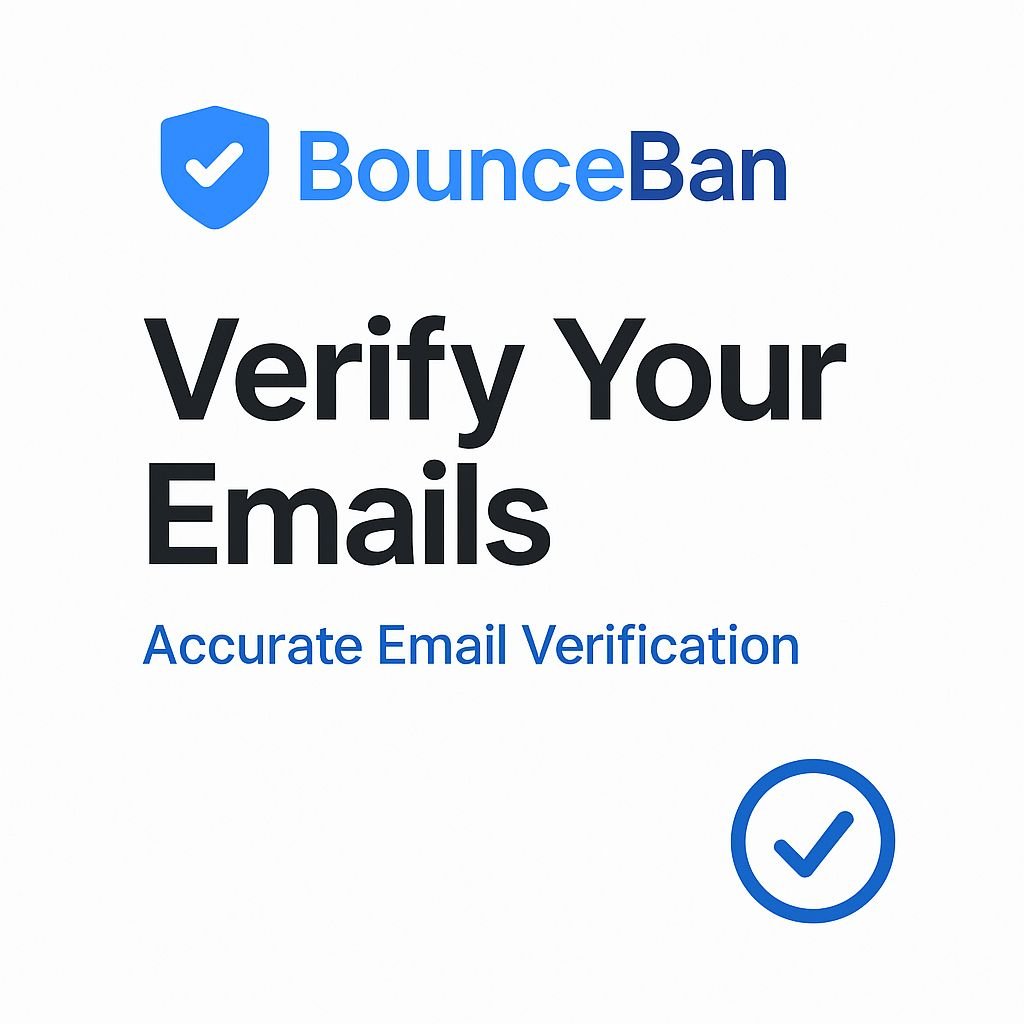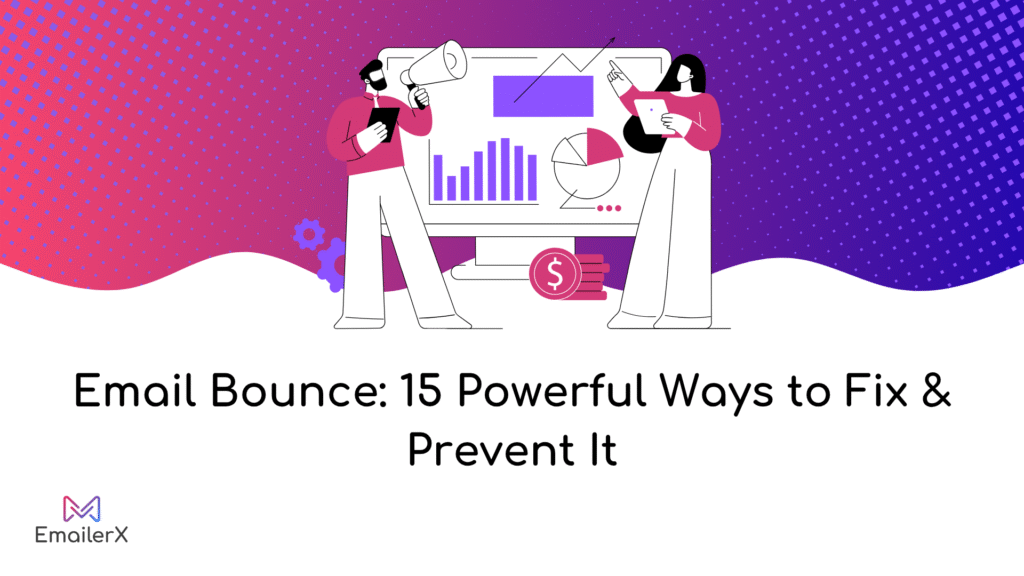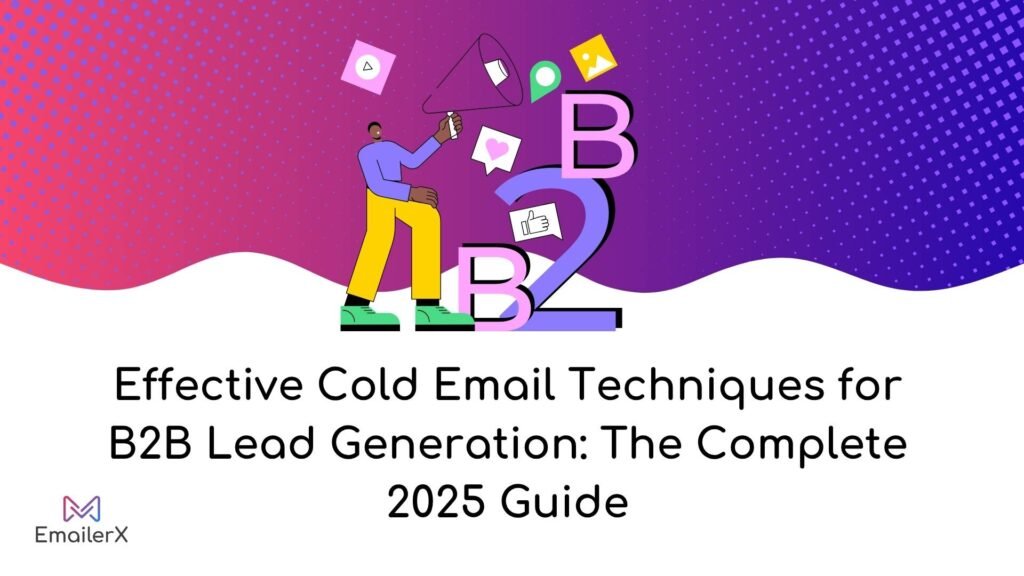Table of Contents
ToggleIntroduction:
The Enduring Power of Email Marketing and How to Write Email Content That Drives Results
Want to turn your emails into sales machines?
In a world full of quick social media posts and short-lived content, email marketing still stands out. Why? Because it works delivering an incredible return on investment of 4,200%, according to recent reports.
For modern marketers, particularly beginners venturing into this space, mastering how to write email content that captivates and converts isn’t just beneficial it’s essential.
Email marketing continues to evolve in 2025, with advancements in personalization, interactivity, and automation revolutionizing how brands connect with their audiences.
Read Why Email Marketing Still Works in 2025: The Ultimate Guide
Whether you’re launching your first campaign or looking to optimize your existing strategy, this comprehensive guide will equip you with actionable insights to create email content that captivates, converts, and drives meaningful business results.
What you’ll learn:
- How to build email content that resonates with your audience
- Technical optimization strategies for maximum deliverability
- Advanced personalization techniques that drive engagement
- Interactive elements that transform standard emails into experiences
- Industry-specific approaches for tailored content creation
Let’s dive into the world of email marketing and discover how to craft content that stands out in increasingly crowded inboxes.
Section 1: The Foundation of Effective Email Content
Understanding Your Audience: Beyond Basic Segmentation
The foundation of compelling email content begins with a deep understanding of your audience. While basic demographic segmentation has been the standard practice, modern email marketing demands a more nuanced approach.
Creating audience empathy maps provides a framework for understanding not just who your subscribers are, but how they think, feel, and behave in relation to your products or services. This psychological approach allows you to craft messages that connect on a deeper level.
To develop effective audience empathy maps:
- Document what your audience sees in their environment related to your product/service
- Identify what they hear from friends, family, and competitors
- Capture what they think and feel about their challenges
- Understand what they say and do regarding these challenges
- Recognize their pain points that your solution addresses
- Clarify the gains they hope to achieve
By mapping these elements for each segment, you’ll develop content that speaks directly to their specific needs rather than broadcasting generic messages.
Aligning Content With Customer Journey Stages
Email content that converts doesn’t exist in isolation it’s strategically aligned with specific stages of the customer journey. Each stage requires distinct content approaches:
Awareness Stage
- Educational content introducing solutions to their problems
- Thought leadership pieces establishing your expertise
- Value-driven content that builds trust without heavy selling
Consideration Stage
- Comparative content highlighting your unique advantages
- Case studies demonstrating real-world application
- Social proof elements showcasing existing customer success
Decision Stage
- Clear calls-to-action with specific next steps
- Limited-time offers creating urgency
- Personalized recommendations based on previous interactions
Retention Stage
- Onboarding sequences ensuring successful product adoption
- Value-added content extending product utility
- Exclusive community content fostering brand loyalty
By mapping your email content to these journey stages, you ensure every message serves a strategic purpose in moving subscribers toward conversion and retention.
Section 2: Technical Email Optimization for Deliverability
Authentication Protocols: The Foundation of Deliverability
Even the most compelling email content is worthless if it never reaches the inbox. Technical deliverability optimization is often overlooked but critical for campaign success.
Implementing these authentication protocols is essential:
DKIM (DomainKeys Identified Mail)
DKIM adds a digital signature to your emails that verifies they’re coming from an authorized sender and haven’t been tampered with in transit.
Example DKIM DNS Record:
v=DKIM1; k=rsa; p=MIGfMA0GCSqGSIb3DQEBAQUAA4GNADCBiQKBgQC3QEKyU1fSs8UOkGdBpUVrFQnC...
SPF (Sender Policy Framework)
SPF specifies which mail servers are permitted to send email on behalf of your domain.
Example SPF Record:
v=spf1 include:_spf.google.com include:sendgrid.net ~all
DMARC (Domain-based Message Authentication, Reporting & Conformance)
DMARC ties the results of SPF and DKIM together and tells receiving servers what to do if either of those authentication methods fails.
Example DMARC Record:
v=DMARC1; p=quarantine; pct=100; rua=mailto:dmarc-reports@yourdomain.com
BIMI (Brand Indicators for Message Identification)
The newer BIMI standard allows for displaying your brand logo next to your emails in supporting inboxes, increasing trust and recognition.
Example BIMI Record:
v=BIMI1; l=https://yourdomain.com/logo.svg; a=https://yourdomain.com/certificate.pem
Pro Tip: Most email marketing platforms like Campaign Monitor, ActiveCampaign, and Email Octopus facilitate setting up these authentication protocols, but understanding how they work gives you an edge in troubleshooting deliverability issues.
Content Factors Affecting Deliverability
Beyond technical setup, specific content elements can trigger spam filters:
- Subject Line Red Flags
- Avoid excessive capitalization (e.g., “FREE OFFER TODAY”)
- Eliminate spam trigger words (“guaranteed,” “no risk,” “winner”)
- Remove excessive punctuation (!!!) or special characters ($$$)
- Content Balance
- Maintain an appropriate text-to-image ratio (aim for 60:40 text to images)
- Ensure HTML code is clean and properly formatted
- Include plain-text versions of all HTML emails
- Link Practices
- Avoid URL shorteners when possible
- Don’t hide links behind deceptive anchor text
- Use reputable domains for your links
- AI Deliverability Scanning
- Utilize AI-powered tools like Email on Acid or Litmus to identify potential deliverability issues before sending
- These tools simulate how different inbox providers will process your content
Deliverability Audit Checklist
Before sending any campaign, run through this comprehensive deliverability checklist:
- Authentication protocols properly configured
- Domain reputation monitored and maintained
- Subject line scanned for spam triggers
- Content balanced between text and images
- Links checked for reputation issues
- Sending infrastructure properly warmed up
- AI deliverability scan completed
- Sender name clearly identified
- Unsubscribe option prominently displayed
- Physical address included (required by CAN-SPAM)
Section 3: Crafting High-Converting Subject Lines
Subject Line Psychology: Cognitive Triggers That Drive Opens
The subject line is your email’s first impression and often determines whether your carefully crafted content ever gets seen. Understanding the psychological triggers that drive opens is essential for breaking through inbox clutter:
- Curiosity Gap Create intrigue by hinting at valuable information without revealing everything. Example: “We discovered why your emails aren’t getting opened (it’s not what you think)”
- Loss Aversion People are more motivated to avoid losses than to acquire gains. Example: “Don’t miss out: Your exclusive access expires tonight”
- Social Proof Leverage the human tendency to follow the actions of others. Example: “Join 10,000+ marketers already using this email strategy”
- Personal Relevance Make the subject directly applicable to the recipient’s situation. Example: “A custom email strategy for [Industry] professionals”
- Urgency and Scarcity Create time pressure or limited availability to prompt immediate action. Example: “Last 5 spots available: Email masterclass begins tomorrow”
Recent eye-tracking studies show that most inbox users scan subject lines from left to right, making the first 3-4 words crucial for capturing attention. Front-load your most compelling information to capitalize on this reading pattern.
15 High-Performing Subject Line Formulas
Beyond understanding psychology, having ready-to-use formulas accelerates your email content creation:
- The Question Formula Structure: Ask a targeted question your audience wants answered Example: “Is your email deliverability killing your conversions?” Performance Data: 10-15% higher open rates than statement subjects
- The How-To Formula Structure: “How to [achieve desired outcome] without [common pain point]” Example: “How to double email engagement without hiring an expensive agency” Performance Data: 25-30% higher CTR than generic announcements
- The List Formula Structure: [Number] [Desirable Things] for [Audience/Situation] Example: “7 proven email templates for recovering abandoned carts” Performance Data: Numbers between 3-10 perform best, with odd numbers outperforming even numbers
- The Announcement Formula Structure: [Introducing/Announcing/New]: [What’s New] for [Benefit] Example: “Introducing: Email AI tools that write high-converting copy for you” Performance Data: 15-20% higher open rates for true announcements
- The Proof Formula Structure: [Specific Result] in [Timeframe]: [How We Did It] Example: “$50,000 in 24 hours: How one email campaign broke our sales records” Performance Data: Specific numbers outperform rounded figures by 12-15%
- The Problem-Agitate-Solve Formula Structure: [Common Problem]? [Agitation]. [Solution Hint] Example: “Email list not growing? You might be making this costly mistake. Here’s the fix.” Performance Data: 20% higher engagement from subscribers who haven’t opened recently
- The Curiosity Gap Formula Structure: [Intriguing Statement] that [Defies Expectation] Example: “This email strategy works better when you send less often” Performance Data: 25% higher open rates but requires strong delivery on the curiosity
- The Personal Story Formula Structure: How I/We [Achieved Result] after [Challenge] Example: “How we recovered 67% of abandoned carts with this email sequence” Performance Data: 30% higher read-through rates than impersonal approaches
- The Controversial Statement Formula Structure: [Commonly Held Belief] is [Wrong/Myth/Outdated] Example: “Best time to send emails? That popular advice is costing you money” Performance Data: 35% higher social sharing of email content
- The Personalized Preview Formula Structure: [Name], [Personalized Offer/Information] Example: “Sarah, your custom email marketing blueprint is ready” Performance Data: 29% higher open rates compared to non-personalized subjects
- The Empathy Formula Structure: [Shared Frustration]? We understand. [Solution Hint] Example: “Tired of email templates that don’t convert? We fixed that for you.” Performance Data: 22% higher conversion rates from nurture sequences
- The Exclusive Access Formula Structure: For [Specific Audience] only: [Exclusive Benefit] Example: “For our subscribers only: First access to our AI email generator” Performance Data: 40% higher opens when exclusivity is audience-specific rather than time-limited
- The Seasonal/Timely Formula Structure: [Season/Event]: [Relevant Offering] Example: “Black Friday prep: Email sequences that will triple your sales” Performance Data: 27% higher opens when sent 2-3 weeks before peak seasonal interest
- The Command Formula Structure: [Action Verb] your [Desired Outcome] with [Solution] Example: “Boost your email ROI with these 5 psychological triggers” Performance Data: Strong action verbs increase click-through rates by 15%
- The Fear of Missing Out (FOMO) Formula Structure: Last chance to [Benefit] before [Consequence] Example: “Last chance to register before email masterclass closes tonight” Performance Data: 38% higher conversion rates in the final 4 hours of availability
AI Subject Line Generation Framework
While tools like Campaign Monitor and Active Campaign offer built-in subject line AI assistance, crafting your own AI prompts can provide more customized results:
Framework for AI Subject Line Generation:
- Provide audience context “Generate subject lines for [specific audience] who are experiencing [specific pain point]”
- Include desired outcome “The email aims to [educate/convert/announce/nurture]”
- Specify tone and style “Use a [professional/conversational/urgent] tone that aligns with our [industry/brand voice]”
- Request variety based on psychological triggers “Create variations using curiosity, scarcity, and social proof”
- Add constraints “Keep subject lines under 50 characters and avoid spam trigger words”
Example Prompt: “Generate 5 subject lines for e-commerce store owners who struggle with cart abandonment. The email aims to recover lost sales by offering a limited-time discount. Use an urgent but helpful tone that aligns with our friendly brand voice. Create variations using curiosity, scarcity, and social proof. Keep subject lines under 50 characters and avoid spam trigger words.”
Section 4: Email Body Content That Drives Action
Content Hierarchy and Visual Flow Strategies
The structure of your email content significantly impacts how readers process and engage with your message. Effective emails follow a strategic content hierarchy:
- Primary Message (First Screen)
- Lead with your most important content “above the fold”
- Establish value proposition within the first 50 words
- Include a primary CTA within the first viewable area
- Research shows 80% of users won’t scroll if initial content doesn’t engage
- Supporting Information (Middle Section)
- Expand on your primary message with evidence and details
- Use a logical progression of ideas with clear transitions
- Break content into scannable chunks with descriptive subheadings
- Include secondary CTAs for those who need more information
- Reinforcement and Alternatives (Bottom Section)
- Restate primary value proposition in different terms
- Provide alternative actions for users not ready for primary CTA
- Include trust signals (testimonials, security badges, guarantees)
- Add reference information (contact details, social proof)
Visual Flow Optimization:
Eye-tracking studies from Nielsen Norman Group reveal that users typically scan emails in an “F-pattern” or “Z-pattern” depending on content structure:
- F-Pattern: Users scan horizontally across the top, then move down the left side, scanning horizontally at decreasing intervals
- Optimize for F-pattern with strong left-aligned headlines and bullet points
- Place key information at the beginning of paragraphs and headings
- Z-Pattern: Users scan from top-left to top-right, then diagonally to bottom-left, and finally to bottom-right
- Use Z-pattern for visual emails with strong graphical elements
- Place CTAs at the terminal points of the Z for maximum impact
Neuroscience-Backed Approaches to Email Structure
Recent advancements in neuromarketing have revealed how the brain processes email content:
- Pattern Interruption The brain is naturally attracted to unexpected elements. Strategic use of pattern interruption increases attention:
- Alternate between text blocks and visual elements
- Use unexpected formatting (like a single-sentence paragraph) for key points
- Incorporate occasional right-aligned elements in otherwise left-aligned content
- Cognitive Load Management The brain has limited processing capacity. Reduce cognitive load for better comprehension:
- Limit paragraphs to 3-4 lines maximum
- Use bullet points for complex information
- Incorporate whitespace to give content “room to breathe”
- Avoid competing CTAs that force decision-making
- Processing Fluency Content that’s easier to process is perceived as more trustworthy:
- Use simple, clear language (aim for 6th-8th grade reading level)
- Ensure high color contrast for text elements
- Choose fonts designed for screen readability (like Open Sans or Roboto)
- Maintain consistent design patterns throughout the email
- Dopamine Triggers Certain content elements can trigger dopamine release, increasing engagement:
- Include small, unexpected rewards (exclusive tips, useful downloads)
- Create “information gaps” that are satisfied within the email
- Use micro-animations for interactive elements (when supported)
- Incorporate elements of gamification where appropriate
Strategic Use of Social Proof Within Email Content
Social proof remains one of the most powerful conversion tools in email marketing. The key is integrating it naturally within your content flow:
- Contextual Testimonials Don’t just add generic testimonials; align them with specific claims:
Instead of: Generic testimonial placed randomly in the email.
Try: Make a specific claim → Immediately support with relevant testimonial
Example: “Our email templates increase conversion by an average of 27%.”
[TESTIMONIAL]: “I was skeptical, but after implementing these templates, our conversion rate jumped from 2.3% to 5.9% in just two weeks.” – Marketing Director, SaaS Company - Social Proof Hierarchy Different types of social proof carry different weight. In order of impact:
- Case studies with specific metrics
- Video testimonials
- Written testimonials with full name and company
- Usage statistics (“Joined by 10,000+ marketers”)
- Trust badges and certifications
- Social media engagement metrics
- Behavioral Social Proof Leverage real-time or aggregate behavior data:
- “37 people registered for this webinar in the last hour”
- “This resource has been downloaded 1,243 times this month”
- “93% of customers renew their subscription after the free trial”
- Industry-Specific Social Proof Segment testimonials and case studies by industry for maximum relevance:
- “See how other [recipient’s industry] companies increased email engagement”
- Include industry benchmarks for comparison
- Feature testimonials from similar companies or roles
Section 5: Advanced Personalization Strategies
Beyond First Name: Behavioral and Contextual Personalization
While basic personalization (using a subscriber’s name) was once impressive, sophisticated email marketing now demands a multi-dimensional approach:
Behavioral Personalization
Tailor content based on how subscribers have interacted with your previous emails, website, or products:
- Engagement-Based Sequencing
- Send different follow-up content based on which links were clicked
- Adjust email frequency based on engagement patterns
- Deploy re-engagement campaigns for subscribers showing declining interest
- Browse and Abandonment Triggers
- Send targeted content based on specific product categories viewed
- Create multi-stage cart abandonment sequences with escalating offers
- Follow up on PDF downloads with related resources
- Purchase Pattern Recognition
- Identify buying cycles and time promotions accordingly
- Recommend complementary products based on purchase history
- Acknowledge purchase anniversaries with special offers
Contextual Personalization
Consider the wider context in which your email is being received:
- Geographic Customization
- Adjust content based on recipient’s location (weather, local events, regional preferences)
- Customize send times according to time zones for optimal inbox placement
- Feature location-specific product recommendations or use cases
- Device Optimization
- Detect device type and adjust content presentation accordingly
- Create different CTAs for mobile vs. desktop users
- Adjust image sizes and layout for optimal rendering
- Situational Relevance
- Align content with current events, seasons, or industry developments
- Reference day of week or time of day in content (“Perfect for your Monday morning”)
- Acknowledge significant calendar events relevant to your audience
Implementing Dynamic Content Blocks with Examples
Dynamic content blocks allow you to create a single email template that displays different content to different subscribers based on their data and behavior.
Technical Implementation
Most email marketing platforms like Campaign Monitor, Email Octopus, and Active Campaign support dynamic content through conditional logic:
{% if subscriber.industry == "retail" %}
<!-- Retail-specific content here -->
{% elsif subscriber.industry == "healthcare" %}
<!-- Healthcare-specific content here -->
{% else %}
<!-- Default content here -->
{% endif %}
Dynamic Content Applications
- Industry-Specific Case Studies Show different success stories based on the subscriber’s industry:
- Retail subscribers see e-commerce case studies
- SaaS subscribers see software implementation stories
- B2B subscribers see enterprise-focused examples
- Segmented Product Recommendations Display different products based on past purchases or browsing behavior:
- First-time customers see starter products
- Repeat customers see complementary add-ons
- High-value customers see exclusive options
- Localized Content Blocks Customize sections based on geographic location:
- Region-specific offers or promotions
- Local store information and hours
- Currency and payment method preferences
- Expertise-Level Adaptation Adjust content complexity based on subscriber sophistication:
- Beginners receive explanatory content with basic terminology
- Intermediate users get practical applications
- Advanced users receive technical deep-dives
Setting Up Predictive Personalization Systems
The future of email personalization lies in predictive systems that anticipate subscriber needs before they’re explicitly expressed:
- Predictive Send-Time Optimization Analyze individual open patterns to deliver emails when each subscriber is most likely to engage:
- Track historical open times to identify personal patterns
- Use machine learning to predict optimal delivery windows
- Implement through tools like Seventh Sense, Mailchimp’s Send Time Optimization, or custom API integrations
- Content Affinity Modeling Identify which content topics generate the highest engagement for each subscriber:
- Tag all content pieces by topic, format, and complexity
- Track engagement rates across these dimensions
- Build affinity scores that predict future content preferences
- Prioritize content types with highest predicted engagement
- Lifecycle Stage Prediction Anticipate when subscribers are approaching new lifecycle stages:
- Identify behavioral patterns that precede purchases
- Create scoring models that predict purchase readiness
- Trigger appropriate content when scores reach threshold levels
- Use platforms like Active Campaign or integrate custom predictive models via API
- Churn Prediction and Prevention Identify at-risk subscribers before they disengage completely:
- Monitor engagement decay rates across multiple channels
- Implement progressive re-engagement strategies
- Deploy special retention offers to high-value at-risk subscribers
Case Study: Revenue Lift from Advanced Personalization
A mid-sized e-commerce company implemented a multi-dimensional personalization strategy with these results:
- Basic personalization (name only): 3% conversion rate
- Behavioral personalization: 7.2% conversion rate
- Behavioral + contextual personalization: 12.1% conversion rate
- Predictive personalization system: 18.7% conversion rate (156% increase from baseline)
Section 6: Interactive Email Elements in 2025
AMP for Email Implementation Guide
AMP (Accelerated Mobile Pages) for Email enables interactive experiences directly within the inbox, allowing subscribers to take action without leaving their email client. Here’s how to implement it effectively:
Technical Setup Requirements
- Sender Authentication
- Proper SPF, DKIM, and DMARC configuration
- Consistent sending domain with good reputation
- MIME Structure Your email needs three MIME parts:
- text/plain: Plain text version
- text/html: Standard HTML version (fallback)
- text/x-amp-html: AMP version
AMP-Specific Headers
Content-Type: text/x-amp-html; charset=UTF-8
- Basic AMP Email Template Structure
<!doctype html>
<html 4email>
<head>
<meta charset="utf-8">
<script async src="https://cdn.ampproject.org/v0.js"></script>
<style amp4email-boilerplate>body{visibility: hidden}</style>
</head>
<body>
<!-- AMP content here -->
</body>
</html>
Interactive Elements Supported by AMP
Carousels
<amp-carousel width="600" height="400" layout="responsive" type="slides">
<amp-img src="image1.jpg" width="600" height="400" alt="Image 1"></amp-img>
<amp-img src="image2.jpg" width="600" height="400" alt="Image 2"></amp-img>
<amp-img src="image3.jpg" width="600" height="400" alt="Image 3"></amp-img>
</amp-carousel>
- Accordions
<amp-accordion>
<section>
<h2>Section 1</h2>
<p>Content for section 1</p>
</section>
<section>
<h2>Section 2</h2>
<p>Content for section 2</p>
</section>
</amp-accordion>
- Forms
<form method="post" action-xhr="https://example.com/form" target="_top">
<input type="text" name="name" required>
<input type="email" name="email" required>
<input type="submit" value="Subscribe">
<div submit-success>
<template type="amp-mustache">
Thanks for subscribing, {{name}}!
</template>
</div>
</form>
- Live Content Updates
<amp-list width="300" height="200" src="https://example.com/data.json">
<template type="amp-mustache">
<div>{{title}}</div>
</template>
</amp-list>
- Interactive Email Fallback Strategies
Not all email clients support AMP (notably Apple Mail). Implement these fallback strategies:
- Progressive Enhancement
- Build the core message in standard HTML
- Enhance with AMP for supported clients
- Ensure critical information appears in all versions
Fallback Messaging
<!– In HTML version –>
<div>
This email contains interactive elements.
If not displaying properly, <a href=”https://example.com/web-version”>view in browser</a>.
</div>
- Client Detection
- Use CSS targeting for client-specific adjustments
- Include web version links prominently
- Consider user agent-based redirects for web versions
Interactive Polls, Quizzes, and Calculators Within Emails
Beyond AMP, other interactive elements can dramatically increase engagement:
Interactive Poll Implementation
<amp-form method="post" action-xhr="https://example.com/polls/submit">
<fieldset>
<legend>What email content do you find most valuable?</legend>
<input type="radio" name="poll" value="tutorials">Tutorials & How-tos<br>
<input type="radio" name="poll" value="industry">Industry News<br>
<input type="radio" name="poll" value="case">Case Studies<br>
<input type="radio" name="poll" value="product">Product Updates<br>
<input type="submit" value="Vote">
</fieldset>
<div submit-success>
<template type="amp-mustache">
Thanks for voting! Current results:
<amp-list height="150" layout="fixed-height" src="https://example.com/polls/results">
<template type="amp-mustache">
{{option}}: {{percentage}}%<br>
</template>
</amp-list>
</template>
</div>
</amp-form>
Email Quiz Example
<amp-state id="quizState">
<script type="application/json">
{"currentQuestion": 1, "score": 0}
</script>
</amp-state>
<div class="question" [class]="quizState.currentQuestion == 1 ? 'question visible' : 'question hidden'">
<h3>Question 1: What's the average email open rate across industries?</h3>
<amp-selector layout="container" on="select:AMP.setState({quizState: {currentQuestion: 2, score: quizState.score + event.targetOption == 'b' ? 1 : 0}})">
<div option="a">10-15%</div>
<div option="b">20-25%</div>
<div option="c">30-35%</div>
<div option="d">40-45%</div>
</amp-selector>
</div>
<!-- Additional questions follow same pattern -->
<div class="results" [class]="quizState.currentQuestion > 3 ? 'results visible' : 'results hidden'">
<h3>Your score: <span [text]="quizState.score"></span>/3</h3>
<p>Based on your score, we recommend:</p>
<div [class]="quizState.score <= 1 ? 'visible' : 'hidden'">
<p>Our Email Marketing Basics Course</p>
<a href="https://example.com/basics">Learn More</a>
</div>
<div [class]="quizState.score == 2 ? 'visible' : 'hidden'">
<p>Our Intermediate Email Strategy Guide</p>
<a href="https://example.com/intermediate">Download Now</a>
</div>
<div [class]="quizState.score == 3 ? 'visible' : 'hidden'">
<p>Our Advanced Email Marketing Masterclass</p>
<a href="https://example.com/advanced">Register Today</a>
</div>
</div>
ROI Calculator in Email
<form method="post" action-xhr="https://example.com/calculate" target="_top">
<label>Average Order Value ($):
<input type="number" name="aov" min="1" required>
</label>
<label>Number of Monthly Email Subscribers:
<input type="number" name="subscribers" min="1" required>
</label>
<label>Current Conversion Rate (%):
<input type="number" name="conversionRate" min="0.1" max="100" step="0.1" required>
</label>
<input type="submit" value="Calculate Potential ROI">
<div submit-success>
<template type="amp-mustache">
<h3>Your Email Marketing ROI Potential</h3>
<p>With a modest improvement to a {{improvedConversion}}% conversion rate:</p>
<p>Additional Monthly Revenue: ${{additionalRevenue}}</p>
<p>Projected Annual Impact: ${{annualImpact}}</p>
<a href="https://example.com/consultation">Schedule a Strategy Call</a>
</template>
</div>
</form>
CSS Animation Techniques for Engagement
Strategic animation can draw attention to key elements without overwhelming the user:
Button Hover Animation
.cta-button {
background-color: #0056b3;
color: white;
padding: 12px 24px;
border-radius: 4px;
transition: transform 0.3s ease, background-color 0.3s ease;
}
.cta-button:hover {
transform: translateY(-3px);
background-color: #0069d9;
}
Progressive Reveal Animation
@keyframes fadeInUp {
from {
opacity: 0;
transform: translateY(20px);
}
to {
opacity: 1;
transform: translateY(0);
}
}
.content-block-1 { animation: fadeInUp 0.5s ease forwards; }
.content-block-2 { animation }